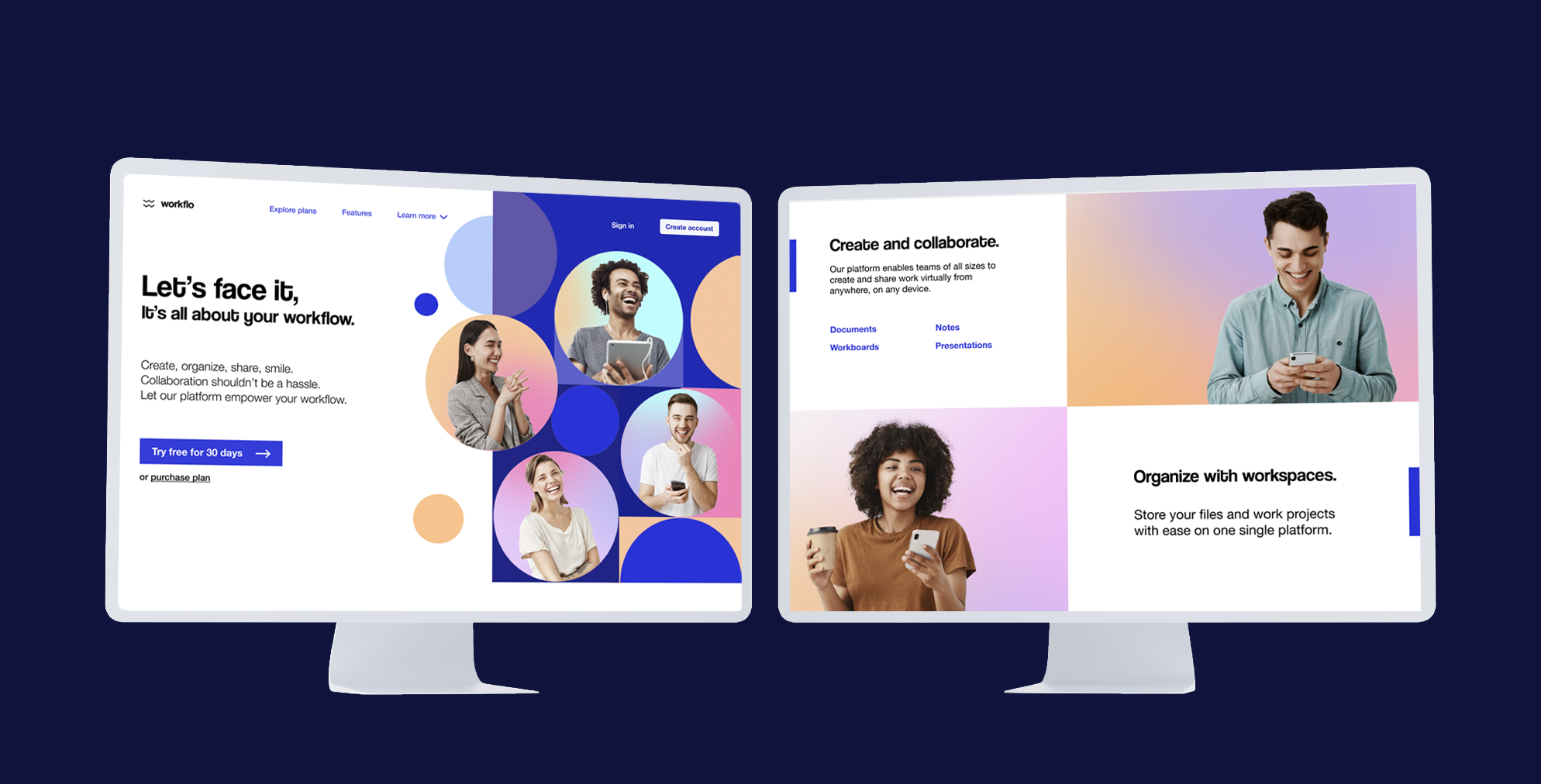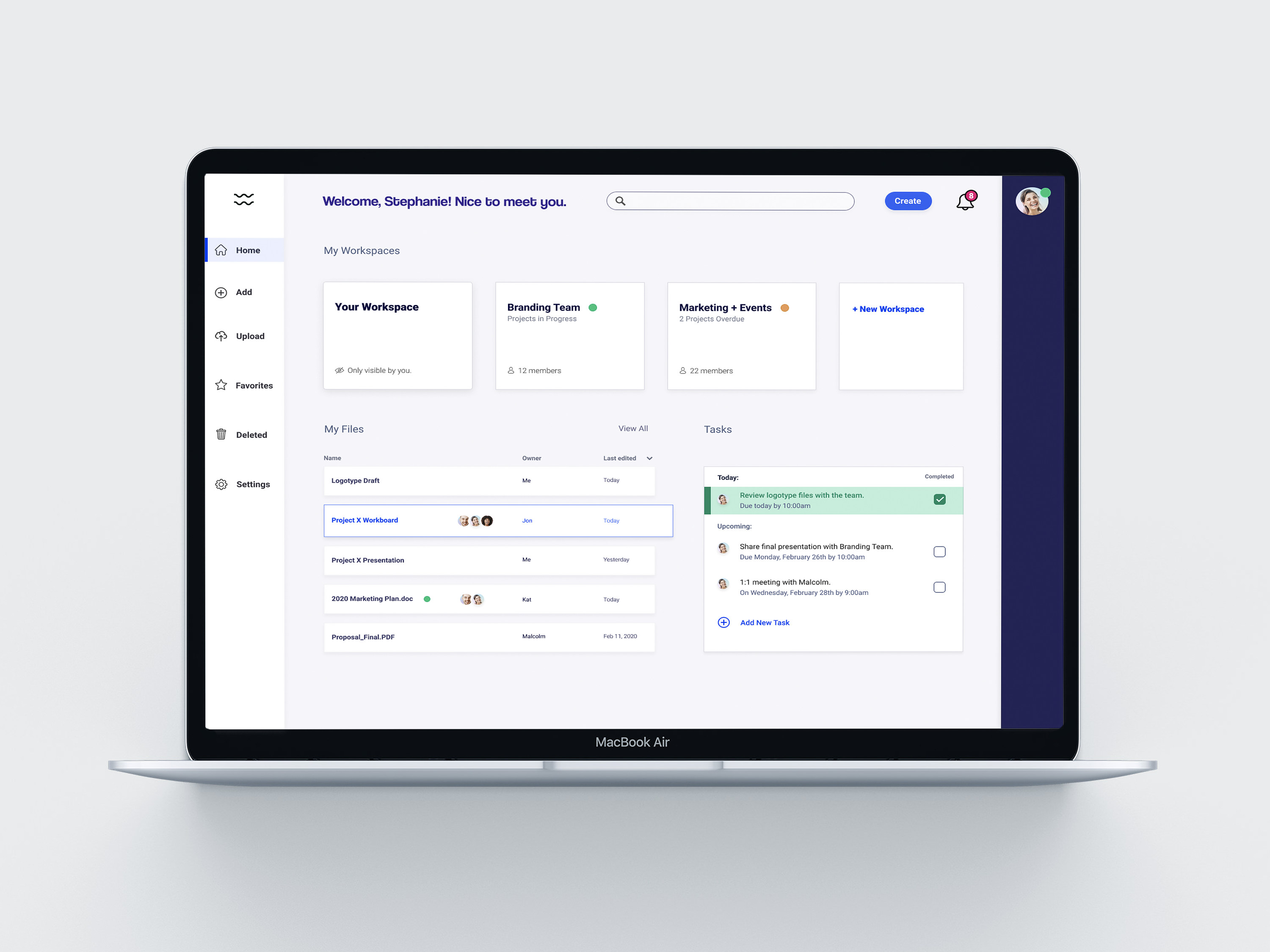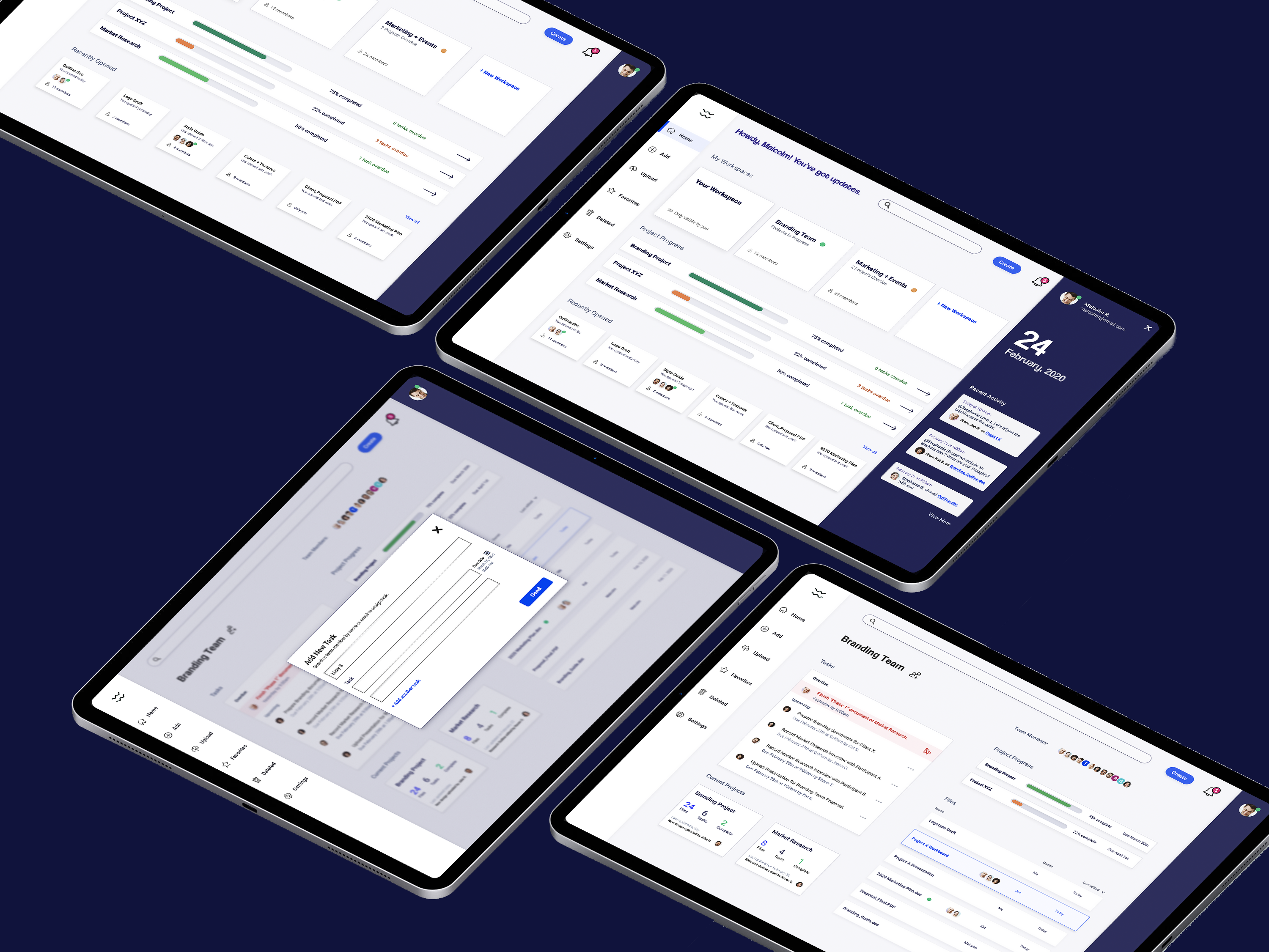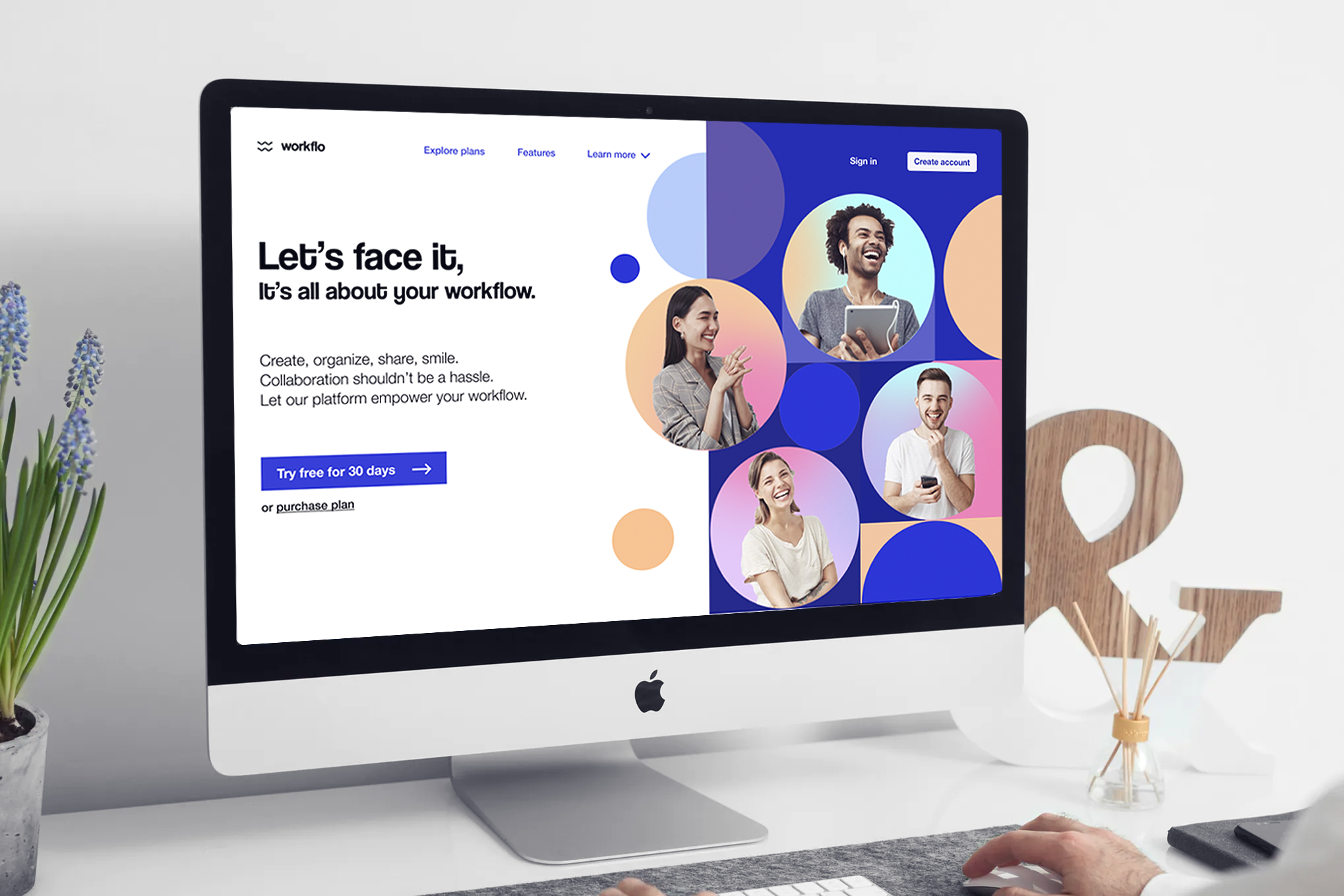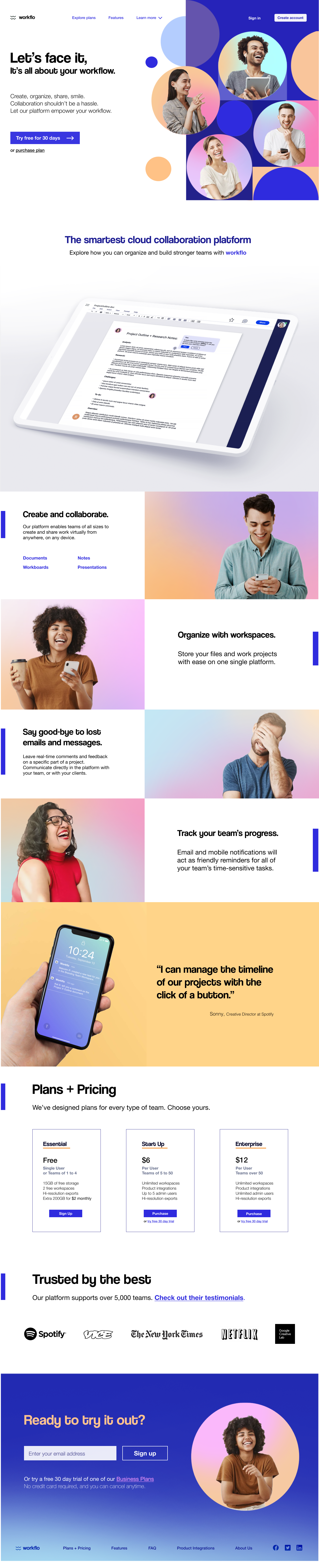The Overview
Cloud storage platforms have transformed the way we organize and sync our files. Physical cabinets full of folders and documents have been quickly replaced by the power of the digital cloud --- allowing users to carry their content with them on any device, practically anywhere. Beyond file syncing, cloud-based platforms have also changed the way that users collaborate in academic and professional settings. There has been an upward trend in people working remotely. Over the last 5 years, there has been a 44% increase in remote working within the U.S.
The Problem
Collaboration is difficult for users with different schedules and responsiblities. Communication breakdowns often occur within teams at work. This results in ongoing disorganization, delays in productivity, potential loss of revenue, and stress.
The Objective
Enhance the way teams of all sizes collaborate digitally.